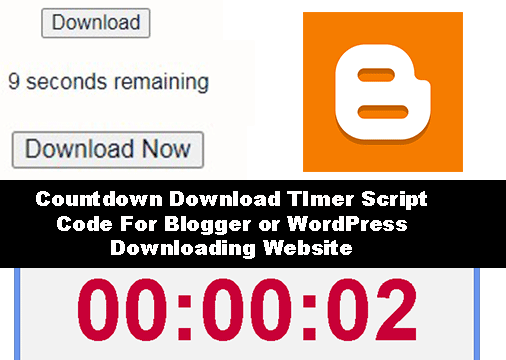If you find a download timer button script, Your right place, the best countdown download timer script code for a blogger or wordpress downloading website. On this article fully guides how to add a download countdown timer for a blogger site with a countdown download button script code free download.
Friends, now I am telling you how you can use this download timer code to download and use it on your blogger website. So let me tell you.
How To Add Download Countdown Timer For Bloggers Websites in 2024
The first thing you have to do is below this article you will get the option of a countdown download timer script code or I will give you a clear code from there you can copy this script code. This code is new and very awesome and you will love it.
And now let me tell you how to use this countdown download timer button script code somehow, first of all, you have to download this script, and then if you want to join the existing article or Both methods are the same in the New.
This is the way I am going to tell you this is from the Blogger website. All you have to do is open your article and then go to the HTML view, and then the script code that you downloaded to the existing article, and press enter at the end of it. You have to paste the script code and then you have the option to add a link there, you have to add your download link.
Friends, this is a download timer, in which the download button will be shown and the timer will start for 10 seconds, and then the download button will be shown, and when the user clicks on the download button, a new link will open. Very a wonderful download timer script code, you will get it.
HOW TO ADD AUTOMATIC (TOC) TABLE OF CONTENTS IN A BLOGGER POST.
HTML
<!DOCTYPE html>
<html lang="en">
<head>
<meta charset="UTF-8">
<meta name="viewport" content="width=device-width, initial-scale=1.0">
<title>Download Timer</title>
<style>
#download-btn {
display: block;
}
#countdown {
display: none;
}
#download-now-btn {
display: none;
}
</style>
</head>
<body>
<button id="download-btn" onclick="startDownload()">Download</button>
<div id="countdown"></div>
<button id="download-now-btn" onclick="downloadNow()">Download Now</button>
<script>
function startDownload() {
// Hide the download button and show the countdown
document.getElementById('download-btn').style.display = 'none';
document.getElementById('countdown').style.display = 'block';
// Set the duration of the countdown in seconds (e.g., 10 seconds)
var countdownDuration = 10;
// Update the countdown every second
var countdownInterval = setInterval(function() {
document.getElementById('countdown').innerHTML = countdownDuration + ' seconds remaining';
countdownDuration--;
// When the countdown reaches 0, show the "Download Now" button
if (countdownDuration < 0) {
clearInterval(countdownInterval);
document.getElementById('countdown').style.display = 'none';
document.getElementById('download-now-btn').style.display = 'block';
}
}, 1000);
}
function downloadNow() {
// Replace this with the actual download link
window.open('https://www.computerartist.org/', '_blank');
}
</script>
</body>
</html>