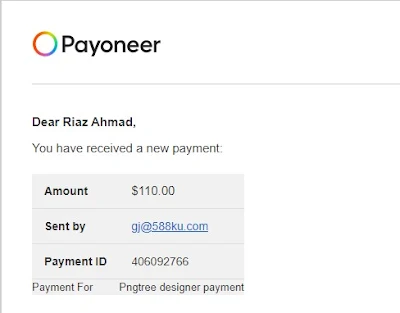Pngtree Contributor: Earn money. Sell your Design Online
"Unleash your creativity and make money online with PNGtree. Join our contributor community and start selling your designs to millions of users worldwide. With PNGtree, you have the opportunity to reach a massive audience and showcase your design skills to the world. Our platform provides a user-friendly interface, a seamless uploading process, and efficient payment methods. Start earning passive income today by contributing your designs to PNGtree. Whether you're a graphic designer or illustrator, or just have a passion for design, become a part of our community and start monetizing your talent. Join now and turn your designs into cash with PNGtree, the go-to destination for all design needs."How to Make Money Through Pngtree Contributor and Sell Your Design Online
Pngtree is an online marketplace where you can buy and sell design resources like graphics, icons, and templates. The platform also has a contributor program that allows you to upload and sell your own designs for others to use. In this article, we'll go through a step-by-step guide on how to make money through Pngtree as a contributor.
Step 1: Sign up for the Pngtree Contributor Program
To get started, you'll need to create an account on Pngtree and sign up for the contributor program. The sign-up process is straightforward and takes just a few minutes. Once you've signed up, you'll be able to start uploading and selling your designs.
Step 2: Prepare Your Designs
Before you can start uploading and selling your designs, you'll need to prepare them. This includes: Creating high-quality designs that meet Pngtree standards
Optimizing your designs for web and print use
Adding appropriate tags and descriptions to your designs
Making sure your designs are original and do not infringe on any copyrights
Step 3: Upload Your Designs
Once your designs are ready, it's time to upload them to Pngtree. The platform provides a simple and user-friendly interface for uploading your designs. You'll be able to select the design type, add tags, and set a price for your designs.
Step 4: Promote Your Designs
Once your designs are uploaded, it's time to promote them. You can do this by:
Step 1: Sign up for the Pngtree Contributor Program
To get started, you'll need to create an account on Pngtree and sign up for the contributor program. The sign-up process is straightforward and takes just a few minutes. Once you've signed up, you'll be able to start uploading and selling your designs.
Step 2: Prepare Your Designs
Before you can start uploading and selling your designs, you'll need to prepare them. This includes: Creating high-quality designs that meet Pngtree standards
Optimizing your designs for web and print use
Adding appropriate tags and descriptions to your designs
Making sure your designs are original and do not infringe on any copyrights
Step 3: Upload Your Designs
Once your designs are ready, it's time to upload them to Pngtree. The platform provides a simple and user-friendly interface for uploading your designs. You'll be able to select the design type, add tags, and set a price for your designs.
Step 4: Promote Your Designs
Once your designs are uploaded, it's time to promote them. You can do this by:
Sharing your designs on social media
Sending out newsletters to your subscribers
Participating in design communities and forums
Step 5: Get Paid
Once your designs are sold, you'll receive payment from Pngtree. The platform pays its contributors through PayPal and Payoneer, so you'll need to have a PayPal and Payoneer account to receive payment. Pngtree pays its contributors on a monthly basis, so you'll receive payment for all the sales you made in the previous month.
Sending out newsletters to your subscribers
Participating in design communities and forums
Step 5: Get Paid
Once your designs are sold, you'll receive payment from Pngtree. The platform pays its contributors through PayPal and Payoneer, so you'll need to have a PayPal and Payoneer account to receive payment. Pngtree pays its contributors on a monthly basis, so you'll receive payment for all the sales you made in the previous month.
Pngtree is a great platform for designers and illustrators to sell their designs and make money online. By following these steps, you'll be able to start earning money as a Pngtree contributor in no time. Good luck.
How to create a Pngtree Contributor Account Step by Step Guide
Creating a Pngtree Contributor account is a simple and straightforward process. Here is a step-by-step guide to help you get started:
https://pngtree.com/
Step 1: Visit the Pngtree website
Go to the Pngtree website and click on the "Join" button in the top right corner of the homepage.
Step 2: Sign up using your email or a social media account
You can sign up using your email address or with your Facebook or Google account. If you choose to sign up with your email, you'll need to provide a valid email address and create a password.
Step 3: Fill out your profile information
After you've signed up, you'll need to fill out your profile information. This includes your name, location, and profile picture. Make sure to provide accurate information as this will help increase the credibility of your account.
Step 4: Apply for the Contributor Program
Once you've filled out your profile information, you'll need to apply for the Contributor Program. This can be done by clicking on the "Become a Contributor" button on your dashboard. You'll be asked to provide information about your design experience and skills.
Note: All Provide Fill in the Form Profile Information is Real with Same Your Own ID CARD:
Step 5: Wait for Approval
Once you've applied for the Contributor Program, your application will be reviewed by the Pngtree team. This process can take a few days, so be patient. If your application is approved, you'll receive an email confirming your acceptance into the Contributor Program.
Step 6: Start Uploading Your Designs
Once your application has been approved, you can start uploading your designs. Pngtree provides a user-friendly interface for uploading and managing your designs. Make sure to follow the guidelines and standards set by Pngtree to ensure your designs are accepted and can be sold on the platform.
And that's it! You're now a Pngtree Contributor and ready to start earning money by selling your designs online.
Here is a step-by-step guide to the Pngtree Contributor uploading system and design requirements:Step 5: Wait for Approval
Once you've applied for the Contributor Program, your application will be reviewed by the Pngtree team. This process can take a few days, so be patient. If your application is approved, you'll receive an email confirming your acceptance into the Contributor Program.
Step 6: Start Uploading Your Designs
Once your application has been approved, you can start uploading your designs. Pngtree provides a user-friendly interface for uploading and managing your designs. Make sure to follow the guidelines and standards set by Pngtree to ensure your designs are accepted and can be sold on the platform.
And that's it! You're now a Pngtree Contributor and ready to start earning money by selling your designs online.
Pngtree Contributor Uploading System and Design Requirement
Design Upload Requirements
Please upload the ZIP package (source file PSD/AI/EPS+thumbnail PNG/JPG)
1. Thumbnail size: Png image/template/text effect over 1200*1200px
Background (1920*600px / 1920*700px / 1920*900px / 3543*4961 px / 4961*3543 px)
2. Color mode: RGB (vector), sRGB (PSD file).
3. Resolution: 300dpi
4. Source file size: The source file in PSD format needs to exceed 2500*2500px (the set of images needs to exceed 5000*5000).
Note: There is no size requirement for the vector format
Step 1: Log in to Your Pngtree Contributor Account
Once you've created your Pngtree Contributor account, log in to your account and go to the "Upload" section of your dashboard.
Step 2: Choose a Design Type
When uploading your design, you'll need to choose the design type. Pngtree offers several design types, including graphics, templates, and icons. Choose the type that best fits your design.
Step 3: Prepare Your Design File
Before uploading your design, make sure it meets Pngtree's design requirements. Your design must be: High-quality and professional-looking
Optimized for web and print use
Original and not infringing on any copyrights
In a supported file format (PNG, JPG, AI, PSD, EPS, etc.)
Step 4: Upload Your Design
Once your design file is ready, you can start uploading it to Pngtree. The platform provides a simple and user-friendly interface for uploading your designs. You'll be able to select the design type, add tags, and set a price for your designs.
Step 5: Add a Description and Tags
After uploading your design, you'll need to add a description and tags. This will help users find your design when searching for specific topics or themes on Pngtree. Make sure to add relevant and accurate descriptions and tags to increase the visibility of your design.
Step 6: Preview and Submit Your Design
Once you've added a description and tags, preview your design to make sure everything looks good. If you're satisfied with your design, click the "Submit" button to publish it on Pngtree.
And that's it! Your design is now live on Pngtree and ready to be purchased by users. Remember to keep an eye on your dashboard to monitor your sales and earnings. If you have any questions or concerns, you can contact the Pngtree Contributor Help Center supports team for assistance.
Please upload the ZIP package (source file PSD/AI/EPS+thumbnail PNG/JPG)
1. Thumbnail size: Png image/template/text effect over 1200*1200px
Background (1920*600px / 1920*700px / 1920*900px / 3543*4961 px / 4961*3543 px)
2. Color mode: RGB (vector), sRGB (PSD file).
3. Resolution: 300dpi
4. Source file size: The source file in PSD format needs to exceed 2500*2500px (the set of images needs to exceed 5000*5000).
Note: There is no size requirement for the vector format
Step 1: Log in to Your Pngtree Contributor Account
Once you've created your Pngtree Contributor account, log in to your account and go to the "Upload" section of your dashboard.
Step 2: Choose a Design Type
When uploading your design, you'll need to choose the design type. Pngtree offers several design types, including graphics, templates, and icons. Choose the type that best fits your design.
Step 3: Prepare Your Design File
Before uploading your design, make sure it meets Pngtree's design requirements. Your design must be: High-quality and professional-looking
Optimized for web and print use
Original and not infringing on any copyrights
In a supported file format (PNG, JPG, AI, PSD, EPS, etc.)
Step 4: Upload Your Design
Once your design file is ready, you can start uploading it to Pngtree. The platform provides a simple and user-friendly interface for uploading your designs. You'll be able to select the design type, add tags, and set a price for your designs.
Step 5: Add a Description and Tags
After uploading your design, you'll need to add a description and tags. This will help users find your design when searching for specific topics or themes on Pngtree. Make sure to add relevant and accurate descriptions and tags to increase the visibility of your design.
Step 6: Preview and Submit Your Design
Once you've added a description and tags, preview your design to make sure everything looks good. If you're satisfied with your design, click the "Submit" button to publish it on Pngtree.
And that's it! Your design is now live on Pngtree and ready to be purchased by users. Remember to keep an eye on your dashboard to monitor your sales and earnings. If you have any questions or concerns, you can contact the Pngtree Contributor Help Center supports team for assistance.
There are several reasons why a design may be rejected by Pngtree as a contributor. Here are some of the most common reasons:
Copyright infringement: Pngtree has a strict policy against copyright infringement and will reject any designs that violate this policy.
Low quality: Designs that are low-quality, blurry, or have poor resolution will be rejected.
Poor composition: Designs that have poor composition, misaligned elements, or an overall unprofessional look will be rejected.
Not optimized for web and print use: Designs must be optimized for both web and print use to be accepted.
Not original: Pngtree requires that all designs be original and not based on other existing designs.
Not in a supported file format: Pngtree only accepts designs in specific file formats, including PNG, JPG, AI, PSD, EPS, etc.
Inappropriate content: Designs that contain inappropriate or offensive content will be rejected.
By following these guidelines and standards, you can increase the chances of your designs being accepted by Pngtree. If your design is rejected, you'll receive an email explaining the reason for the rejection and what you can do to fix the issue.
Reasons for rejection
Pngtree Contributor Minimum Payout and Withdrawal Method
Pngtree offers several withdrawal methods for contributors to receive their earnings, including PayPal and Payoneer. To request a payout, simply go to the "Withdrawal" section of your dashboard and select your preferred withdrawal method.
It's important to note that Pngtree may charge a fee for some withdrawal methods and that withdrawal times may vary depending on the method chosen. Before requesting a payout, make sure to review the fees and withdrawal times for your preferred method to ensure that you receive your earnings in a timely and cost-effective manner.
Pngtree Contributor Payment Proof